
It is important to choose the correct lens for your StreamCam in order to ensure that your field of view captures the desired picture. Use this helpful guide to select the correct lens for your specific application. For this calculation you will need to know the distance from your StreamCam to your subject, as well as your lens focal length. A simple formula to calculate the horizontal width of your shot would look like this:
(Distance) * 4.8 / (Lens Focal Length) = Horizontal Width of Shot (Ft)
1 Beyond offers a range of zoom lenses with the 1 Beyond StreamCam. The lens that is best for you will depend on the size of the room and where you can mount the camera as well as how "zoomed in" you want your image to be. In camera terminology, the "field of view" will tell you the width/height of the image your camera sees based on the focal length of the lens (in mm) and the distance from the object.
Examples of zoom lens focal lengths available from 1 Beyond are:
3.5 - 8mm
3.0 - 10 mm (Standard Lens)
7.0-22mm
5.0-50mm
The lower number represent the widest view and the higher number is the telephoto (narrowest view)
For a more visual representation of this, we encourage you to visit the online "field of view" calculator, here.
This lets you see the impact of changing lens focal length and distance on the image you see, with actual images!
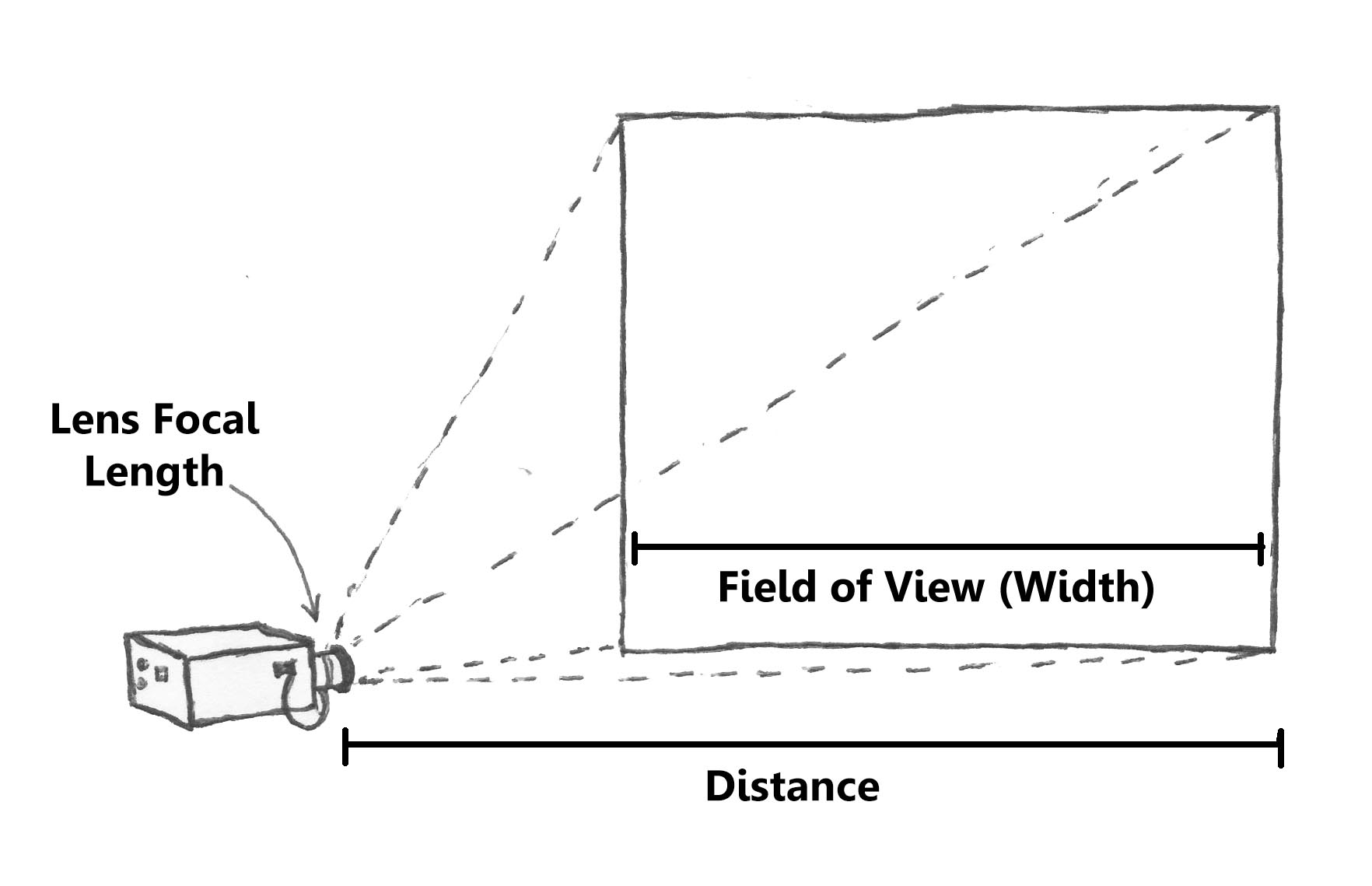
Below you will find a chart that shows "field of view" for various lens focal lengths. The spreadsheet used to calculate this chart is available from 1 Beyond.
If you'd like a copy of the spreadsheet that includes the "field of view" formula so that you can calculate widths based on your location's specific distances, please call 1 Beyond.
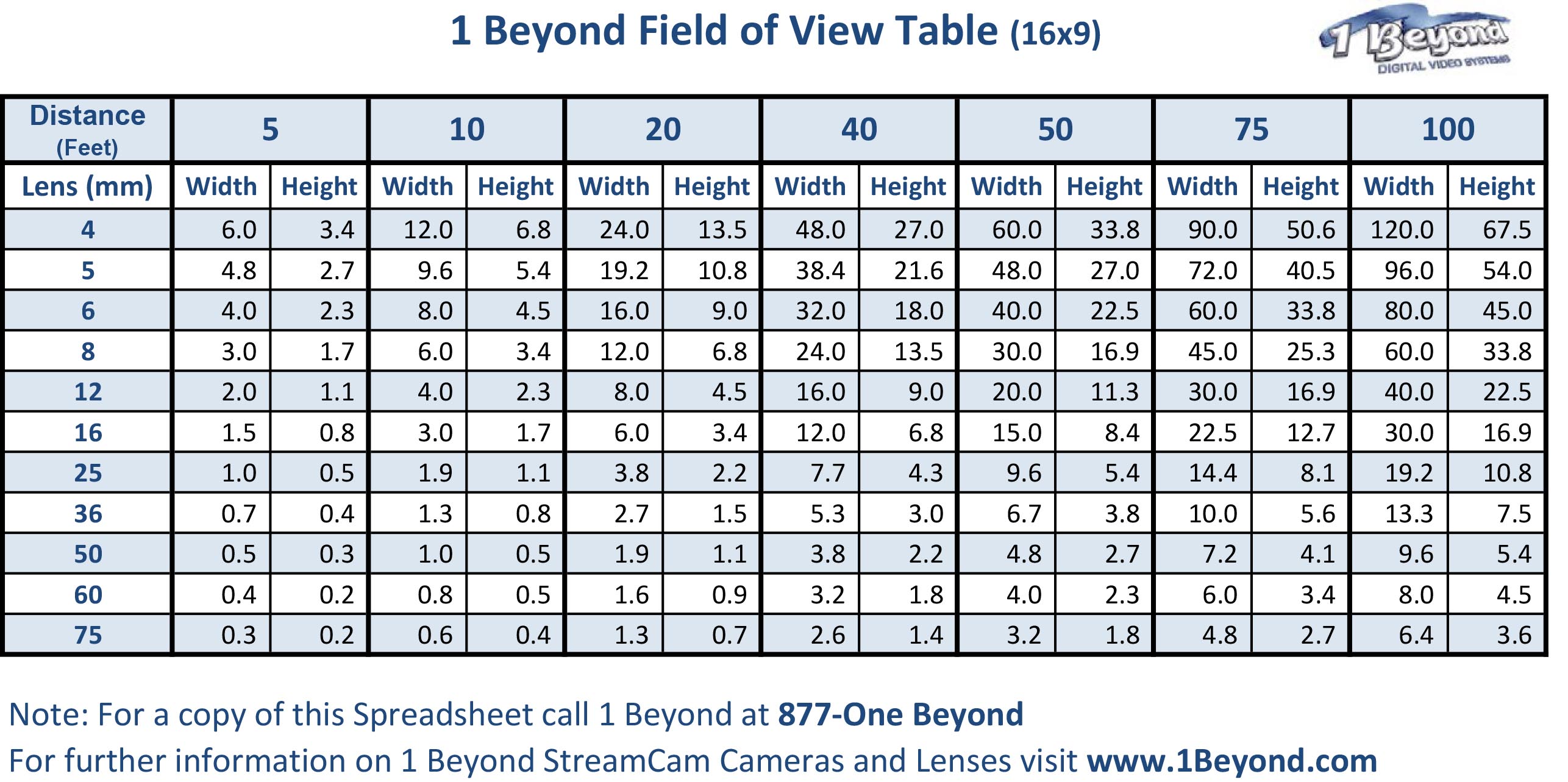
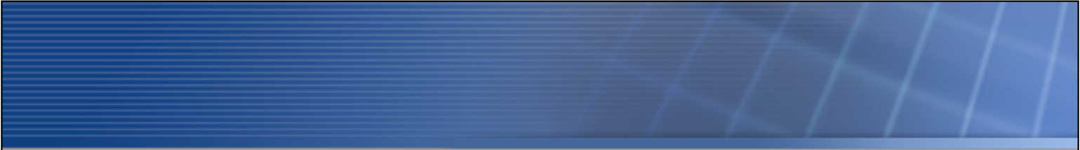
1 Beyond, Inc.
529 Main Street, Suite 109 | Boston, MA 02129| Phone: 617-591-2200 | Toll Free: 1-877-ONE-BEYOND
Copyright 2013 - 1 Beyond, Inc. - All Rights Reserved
(C)2013